Point 3 Release
Well the end of the semester is here and I have survived another exam week (minus my claw like hand from all the writing). Before getting into my 0.3 release, I just wanted to say (for all the people contemplating taking SBR600 in the future) that it is worth taking.
My earlier semesters involving Linux, we never install applications through source or rpms, just through yum install. Knowing how to install from source and rpms was exceptionally helpful this semester, where (due to CentOS) I had to install Apache from source (for version 2.4). This meant I had to install apr, apr-utils and pcre from source, and then direct the Apache source install to use those packages instead of the ones found on the default installation of CentOS (those versions being too old to use with Apache 2.4). SBR600 is not available in the coming Winter semester, but for those that will be in school when it will be available again, ensure it is on your course schedule.
With the site up and running, and not having the know how and the time to learn CSS, I could not use my remaining time to get the site to look more Pidora-ish. While I could simply go into the configuration files and make code changes, these changes would be undone after any update. So in place of making these superficial changes, I opted to look at possible extensions that may be useful to the site.
The one that immediately caught my eye was HiddenNameandMail, which would obfuscate member email addresses with dummy accounts set up by the administrator. At first I thought this was a good idea, but later realized that this might hinder communication between members, and we should be encouraging collaboration and communication. Below are screen shots of how members and non members will see email addresses in bug reports.
Members
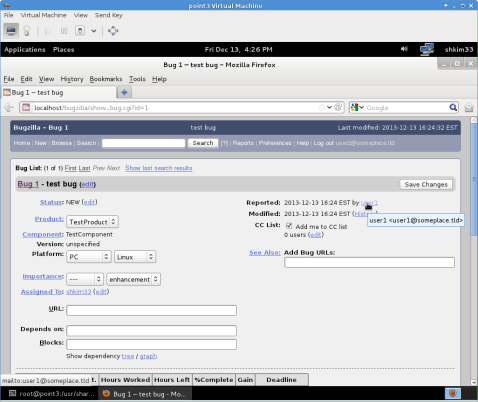
Anonymous Users
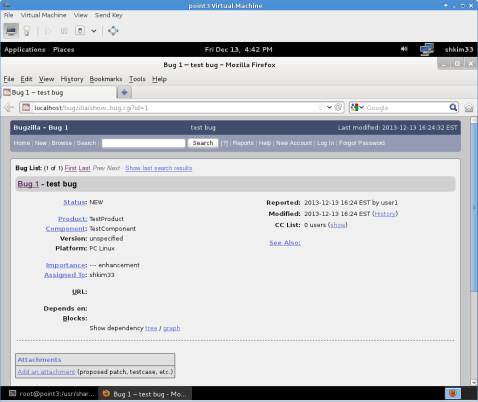
The public face of the site will just show the username portion of the email address, which will not match email regular expressions. If enough people feel that obfuscation of the email address would be more beneficial, feel free to leave a comment and I will look into getting that extension installed.
Instead I have opted to install the extension called Sitemap, which will allow crawler based search engines (such as Google) to go through the site, making it easier for people who may be experiencing issues that have already been reported. I went over the installation process in an earlier post. However, if you are like myself, you learn a lot more by watching the process instead of just reading the document.
Here is a YouTube video of the Sitemap installation process, I would recommend watching it in 720p, if you want the commands on screen to be legible.
In an earlier post, I looked into additional skins for the Bugzilla site, to offer people the ability to customize their interface. I personally liked the Flat Green skin opposed to the default Dusk skin. Below is the YouTube video chronicling the installation process.
Mozilla did a great job making Bugzilla portable across different platforms and allowing customization of it (I may learn some CSS and see if I can make the necessary changes to fit the site with Pidora).
Here is a YouTube video showing the installation process of Bugzilla itself.
Recording your desktop for this purpose can be an annoying processs; I started over and over again due to small errors and my need for perfection.
You can find the Pidora Bugzilla site here, if you want to sign up or just check it out.
I enjoyed SBR600, and will be taking the things I learned here past academia. I would recommend it for anyone else contemplating the course.
-Richard K.
My .3 release.
Recent Comments