Point 3 Release
Well the end of the semester is here and I have survived another exam week (minus my claw like hand from all the writing). Before getting into my 0.3 release, I just wanted to say (for all the people contemplating taking SBR600 in the future) that it is worth taking.
My earlier semesters involving Linux, we never install applications through source or rpms, just through yum install. Knowing how to install from source and rpms was exceptionally helpful this semester, where (due to CentOS) I had to install Apache from source (for version 2.4). This meant I had to install apr, apr-utils and pcre from source, and then direct the Apache source install to use those packages instead of the ones found on the default installation of CentOS (those versions being too old to use with Apache 2.4). SBR600 is not available in the coming Winter semester, but for those that will be in school when it will be available again, ensure it is on your course schedule.
With the site up and running, and not having the know how and the time to learn CSS, I could not use my remaining time to get the site to look more Pidora-ish. While I could simply go into the configuration files and make code changes, these changes would be undone after any update. So in place of making these superficial changes, I opted to look at possible extensions that may be useful to the site.
The one that immediately caught my eye was HiddenNameandMail, which would obfuscate member email addresses with dummy accounts set up by the administrator. At first I thought this was a good idea, but later realized that this might hinder communication between members, and we should be encouraging collaboration and communication. Below are screen shots of how members and non members will see email addresses in bug reports.
Members
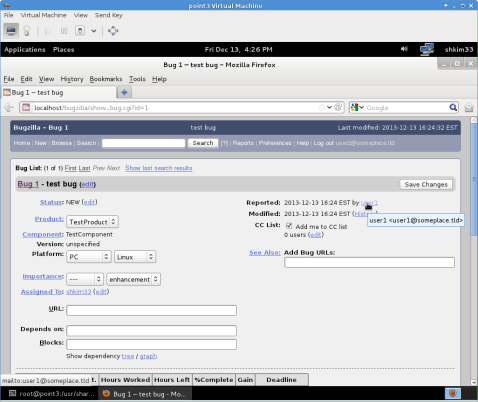
Anonymous Users
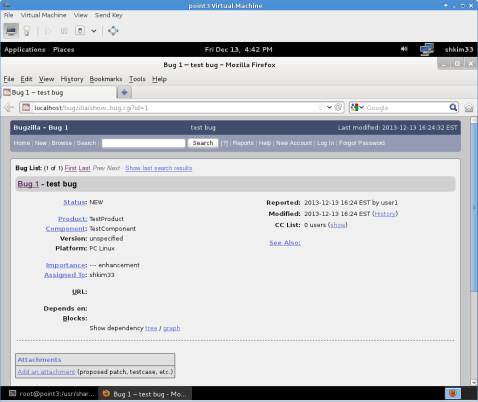
The public face of the site will just show the username portion of the email address, which will not match email regular expressions. If enough people feel that obfuscation of the email address would be more beneficial, feel free to leave a comment and I will look into getting that extension installed.
Instead I have opted to install the extension called Sitemap, which will allow crawler based search engines (such as Google) to go through the site, making it easier for people who may be experiencing issues that have already been reported. I went over the installation process in an earlier post. However, if you are like myself, you learn a lot more by watching the process instead of just reading the document.
Here is a YouTube video of the Sitemap installation process, I would recommend watching it in 720p, if you want the commands on screen to be legible.
In an earlier post, I looked into additional skins for the Bugzilla site, to offer people the ability to customize their interface. I personally liked the Flat Green skin opposed to the default Dusk skin. Below is the YouTube video chronicling the installation process.
Mozilla did a great job making Bugzilla portable across different platforms and allowing customization of it (I may learn some CSS and see if I can make the necessary changes to fit the site with Pidora).
Here is a YouTube video showing the installation process of Bugzilla itself.
Recording your desktop for this purpose can be an annoying processs; I started over and over again due to small errors and my need for perfection.
You can find the Pidora Bugzilla site here, if you want to sign up or just check it out.
I enjoyed SBR600, and will be taking the things I learned here past academia. I would recommend it for anyone else contemplating the course.
-Richard K.
My .3 release.
CPAN
Prior to working with Bugzilla, I have never used CPAN, or knew of it’s existence. While installing Bugzilla, I ran into some errors because it was missing some modules. Doing some research, was to install a CPAN library, as Bugzilla uses the CPAN library extensively (my guess is to make Bugzilla portable across multiple platforms). However, it was brought to my attention that it may not be the wisest method to resolve the issue. Due to this information, and being informed that much of it was available through yum, I decided to investigate.
Running /usr/share/bugzilla/checksetup.pl on the Bugzilla server, results in a long listed output, which contains the following lines:
COMMANDS TO INSTALL OPTIONAL MODULES:
GD: yum install "perl(GD)"
Chart: yum install "perl(Chart::Lines)"
Template-GD: yum install "perl(Template::Plugin::GD::Image)"
GDTextUtil: yum install "perl(GD::Text)"
GDGraph: yum install "perl(GD::Graph)"
We can resolve the dependencies by entering the commands listed above, but installing through CPAN may not be desired, but we may want to install the optional modules that rely on these packages. Doing a simple yum search can resolve this. Entering yum search perl | grep "GD" results in:
perl-GD.x86_64 : Perl interface to the GD graphics library
perl-GDGraph3d.noarch : 3D graph generation package for Perl
gdal-perl.x86_64 : Perl modules for the GDAL file format library
perl-GD-Barcode.noarch : Create barcode image with GD
perl-GD-SVG.noarch : GD::SVG enables SVG output from scripts written using GD
perl-GDGraph.noarch : Graph generation package for Perl
perl-GDTextUtil.noarch : Text utilities for use with GD
perl-GD-SecurityImage.noarch : Security image (captcha) generator
perl-Template-GD.noarch : GD plugin(s) for the Template Toolkit
The first package listed resolving the issue listed. We can also see some other packages listed that may resolve some of the other optional requirements. One may want to keep this in mind when installing Bugzilla and wanting to minimize what is installed from CPAN.
-Richard K.
New Look
I decided to try installing some skins to give users some customization on the Pidora Bugzilla site when it is ready. The two I decided to try out were Flat Green and Brown Curvy. Below are screen shots of each.
The installation process was pretty simple, and I did not really encounter any real issues, besides trying to find the bugzilla folder that holds additional skins. The installation process is below:
- wget ftp://ftp.heterodyne.us/pub/Bugzilla/FlatGreen.tgz
- wget https://wiki.mozilla.org/images/e/ef/Browncurvy.zip
- for the tgz file:
tar xzvf FlatGreen.tgz - for the zip file: unzip Browncurvy.zip
Move the folders created to /usr/share/bugzilla/skins/contrib/
mv FlatGreen /usr/share/bugzilla/skins/contrib
mv BrownCurvy /usr/share/bugzilla/skins/contrib
Once both folders have been moved, enter the command:
/usr/share/bugzilla/checksetup.pl
This will precompile the templates and fix any file permissions due to the mv command; sample output below.
Creating ./skins/contrib/FlatGreen/yui directory…
Creating ./skins/contrib/FlatGreen/IE-fixes.css…
Creating ./skins/contrib/FlatGreen/admin.css…
Creating ./skins/contrib/FlatGreen/create_attachment.css…
Creating ./skins/contrib/FlatGreen/dependency-tree.css…
Creating ./skins/contrib/FlatGreen/duplicates.css…
Creating ./skins/contrib/FlatGreen/editusers.css…
Creating ./skins/contrib/FlatGreen/help.css…
Creating ./skins/contrib/FlatGreen/page.css…
Creating ./skins/contrib/FlatGreen/panel.css…
Creating ./skins/contrib/FlatGreen/params.css…
Creating ./skins/contrib/FlatGreen/reports.css…
Creating ./skins/contrib/FlatGreen/show_bug.css…
Creating ./skins/contrib/FlatGreen/show_multiple.css…
Creating ./skins/contrib/FlatGreen/summarize-time.css…
Creating ./skins/contrib/FlatGreen/voting.css…
Creating ./skins/contrib/FlatGreen/yui/calendar.css…
Removing existing compiled templates…
Precompiling templates…done.
Fixing file permissions…
After this process, I was able to select the new screen from my preferences menu.
-Richard K.
=> 2 Release
With Bugzilla installed, I have been looking into several addons and extensions available for Bugzilla. While you can find a list on the official MozillaWiki, below is a list of client side addons that could be useful or just simply interesting.
Bug Shooting: A quick method to grab a screenshot and attach it to a Bugzilla bug. Sometimes a single screen capture can be more helpful than a block of text.
Auto Complete: Bugzilla 4.0+ adds this functionally by default, but older versions can also enjoy the convenience of auto complete.
Bugzilla Assignee List: Allows a list of users for possible assignee components.
HiddenNameAndMail: maps a dummy email/username to user’s email accounts.
InLine History: view bug activity inline with comments when looking at bugs. This extension requires version 4.0+.
MultipleEditNoEmail: Provides a check box to prevent mail being sent out to users for minor updates.
profanivore: Replaces any profanity with (*****). Could possibly use this to block Ads as well.
Bugzilla site map: Allows search engine spiders to crawl the site. Only public information (information available to logged out users) viewed.
TraceParser: Formats stack tracers that are pasted into comments, formatting them to easy reading. It will also check for duplicate stack traces, and allows uers to find simlilar stack traces.
The installation of an extension is rather simple, and below you will find a instructions on how to successfully complete some that may be implemented on the Pidora Bugzilla. There are some screen shots, so feel free to comment on what you think; if you think it will be helpful or make things awkward to use. Or if you feel an extension should be included.
I feel that allowing search engine spiders to go through the public face of the site is important, as it will allow users to search for possible solutions to bugs through popular search engines. I will go through the steps to install bugzilla-sitemap. The only differences is in the method to download the extension.
The more popular ones you can simply click on the download link, but others are on version control systems. For example, to grab the AutoComplete, you will need mercurial. You can yum install mercurial if you do not have the package installed, and grab the folder and files with the following command:
hg clone https://bitbucket.org/domruf/bugzillaautocomplete
Other types of CVS (Concurrent Version System) are used depending on the extension.
Bugzilla Assignee List (Subversion): svn checkout http://bugzilla-assignee-list.googlecode.com/svn/trunk bugzilla-assignee-list
Provanivore (Bazaar): bzr branch http://bzr.mozilla.org/bugzilla/extensions/profanivore/trunk
Bugzilla Sitemap
Download the tarball for this extension:
wget http://bugzilla-sitemap.googlecode.com/files/Sitemap-1.0.tar.gz
Untar the tarball and move the created directory “Sitemap” to the extension folder of Bugzilla:
tar xzvf Sitemap-1.0.tar.gz
mv Sitemap /usr/share/bugzilla/extensions/
Install the module — this will take some time:
/usr/share/bugzilla/install-module.pl Search::Sitemap
Once that process is complete, run the following to rebuilt templates:
/usr/share/bugzilla/checksetup.pl
The above command no only recomplies the templates, it fixes any file permission issues (usually from mv command), and it contacts Yahoo!, Google and Ask to notify those search engines about the Bugzilla site. Below is the output generated once the installation is complete
Removing existing compiled templates...
Precompiling templates...done.
Fixing file permissions...
Pinging search engines to let them know about our sitemap:
Submitting http://localhost/bugzilla/page.cgi?id=sitemap/sitemap.xml to Search::Sitemap::Pinger::Yahoo=HASH(0x729d0f0) failed: 403 Forbidden
Yahoo: FAILED
Submitting http://localhost/bugzilla/page.cgi?id=sitemap/sitemap.xml to Search::Sitemap::Pinger::Google=HASH(0x72983e0) failed: 400 Bad Request
Google: FAILED
Submitting http://localhost/bugzilla/page.cgi?id=sitemap/sitemap.xml to Search::Sitemap::Pinger::Ask=HASH(0x74066f0) failed: 500 Can't connect to submissions.ask.com:80 (Bad hostname 'submissions.ask.com')
Ask: FAILED
Live: OK
There were some failures while submitting the sitemap to certain search
engines. If you wait a few minutes and run checksetup again, we will
attempt to submit your sitemap again.
In this case, being in a test environment, we received fail messages. Having our bugs indexed by popular search engines could save Pidora users some headache, and possibly bring more into the community.
If there are any extensions you are interested in and want me to go over the installation, leave a comment and I will see about putting up a guide specific for that extension.
-Richard K.
My 0.2 release.
Zombie Drone Army
Jeff Bezos, CEO of Amazon, in the past week released news that Amazon could potentially deliver packages within 30 minutes of an order via DRONES. Shortly after, Samy Kamkar released a video and a how to guide in building a drone that can take over OTHER DRONES using a Raspberry Pi.
On a side note, Walmart is looking into SURFACE-TO-AIR missiles to combat Amazon’s fleet of air drones.
Dressing Room
After researching on Bugzilla customization, I thought it would be best to leave it as time constraints in the SBR600 course are becoming more relevant; however, if you are interested in learning how to customize Bugzilla, or want to help customize the Pidora Bugzilla site, you can find documentation here. In place of this, I thought I would customize Bugzilla through the use of extensions.
There are a few I will be testing to ensure there will not be any issues, but if there are any you would like to see implemented on the Pidora Bugzilla, let me know in a comment and I will see about adding it.
I will get a link to the Pidora Bugzilla site soon; there are a few minor details that still need attention.
-Richard K.



Recent Comments